Want to add a play curated from our NFL Braintrust that resembles one of yours and make it your own? Let's do it.
Step 1: Log into your Team Nation Account at app.teamnationsports.com
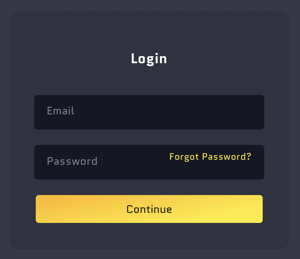
Step 2: From your Team Nation Web App Home Page Select "PLAYBOOK" in the top left corner.
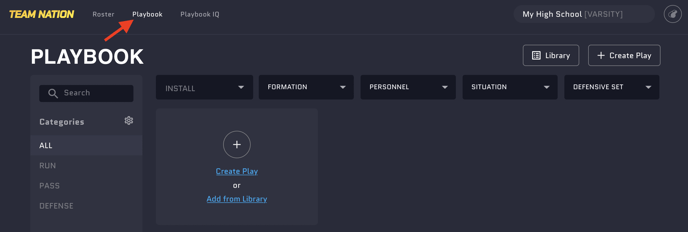
Step 3: Select "LIBRARY" in the top right corner of the Playbook Page.
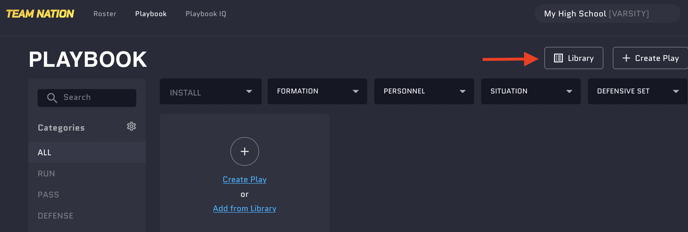
Step 4: Select the type of play on the left hand navigation "ALL, RUN or PLASS".
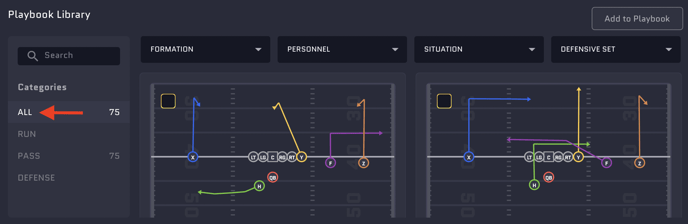
Step 5: Narrow down your selection by choosing a Formation / Personnel / Situation / Defensive Set; or just scroll and look through the various plays in the Playbook Library by type.
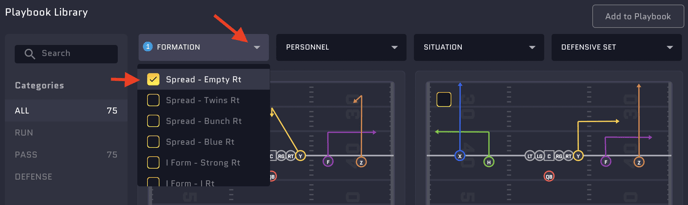
Step 6: Once you've located your play, check the YELLOW BOX to highlight the desired play and then click "ADD TO PLAYBOOK" in the upper right hand corner.
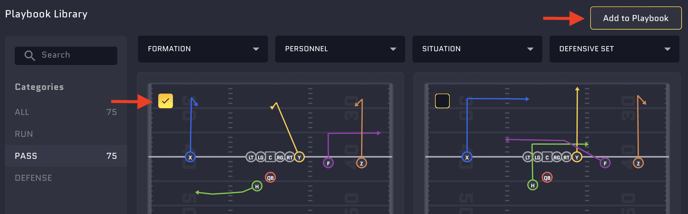
Step 7: The play has now been added to your Team's Playbook and can be utilized as is or modified by clicking on the play card and making any necessary edits/modifications.
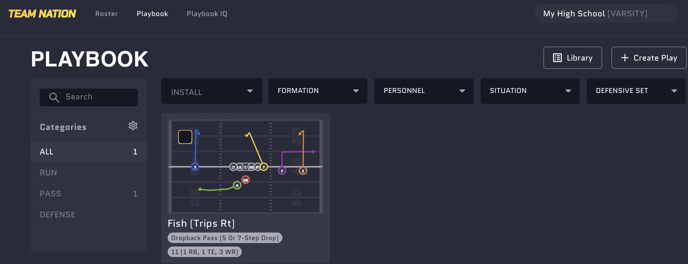
Nice work.
