Need the steps to add a player to your Team Nation Web App? You got this.
Step 1: Log into your Team Nation Account at app.teamnationsports.com
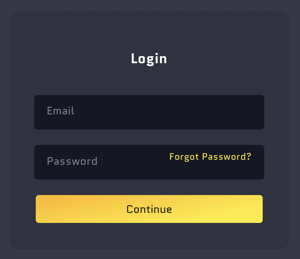
Step 2: From your Team Nation Web App Home Page Select "ROSTER" in the top left corner.
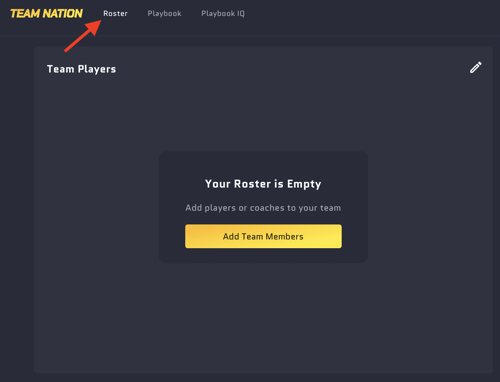
Step 3: Select "ADD TEAM MEMBERS" highlighted in Yellow
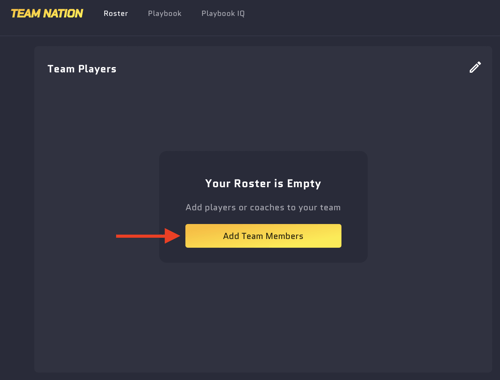
Step 4: Select "PLAYERS" on the Edit Roster page.
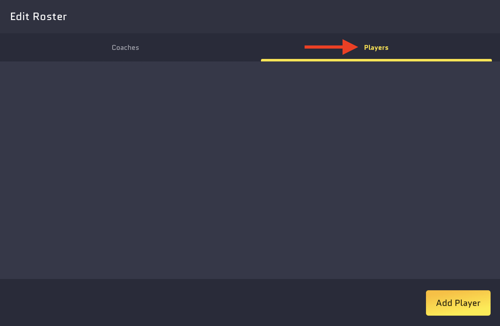
Step 5: Select "ADD PLAYER" highlighted in Yellow
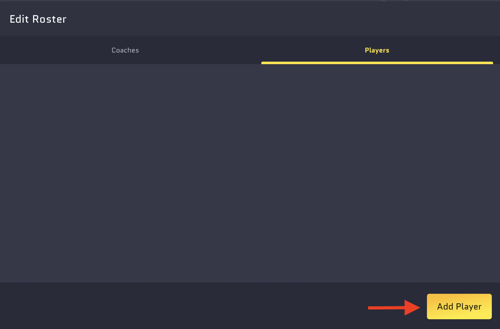
Step 6: Enter in your player details to include "FIRST NAME, LAST NAME, MOBILE NUMBER and POSITION(S).
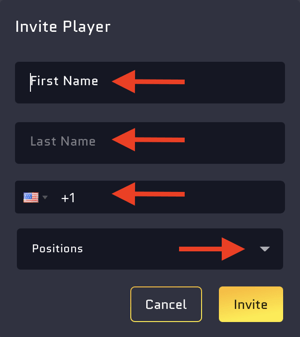
Step 7: Select "INVITE" in Yellow
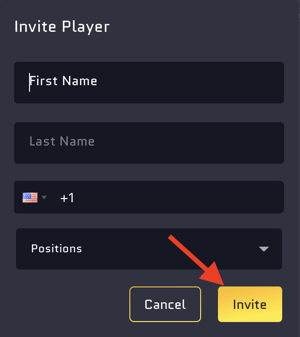
You did it.
