Need to Duplicate a Play from your Team's Playbook? We got you covered.
Step 1: Log into your Team Nation Account at app.teamnationsports.com
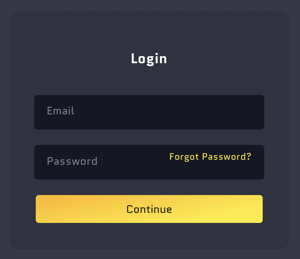
Step 2: From your Team Nation Web App Home Page Select "PLAYBOOK" in the top left corner.
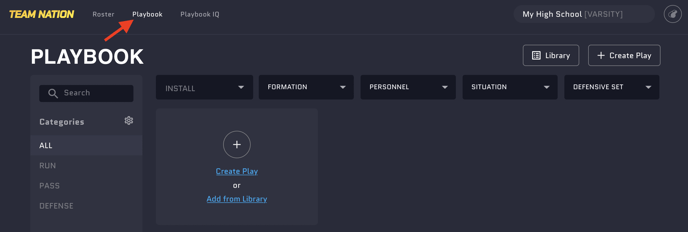
Step 3: Select the Play from your Team's Playbook that you would like to duplicate and click on it.
Note: In order to duplicate a play, you MUST have the play you want to duplicate in your Playbook.
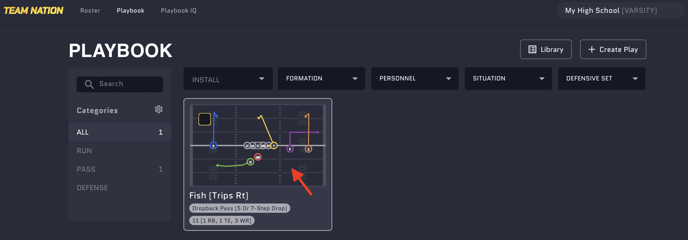
Step 4: Select "DUPLICATE" in the top right hand corner.
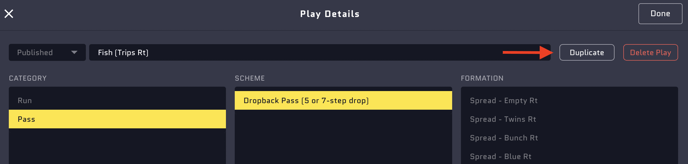
Step 5: Name your "DUPLICATE PLAY" and then Select "OK" in yellow.
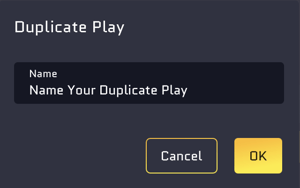
Step 6: You will now see the "DUPLICATE PLAY" in your Playbook and can Select the Duplicate Play and modify, edit and/or rename the play as necessary as you would any other play.
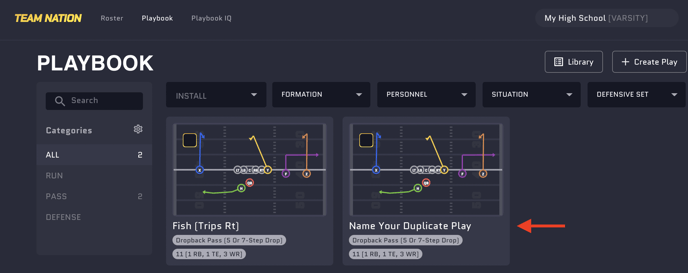
It's that easy.
